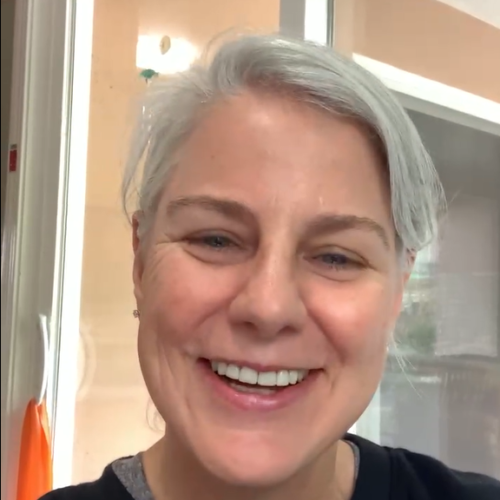FAQ
Welcome to our Frequently Asked Questions (FAQ) page! Here, you’ll find answers to common queries about our product. We’ve compiled a list of the most frequently asked questions to help you get the information you need quickly and easily. If you can’t find what you’re looking for or if information is missing, please let us know by writing us an email (info@helpany.com), and we will be happy to answer all your questions.
When will the product be available?
The product will be available on Indiegogo in the spring. If you are interested in securing an exclusive early bird discount, you can reserve your discount here: www.helpany.com
What is the planned shipment schedule for the product?
The product is already produced and in stock. We will commence the shipping process immediately after the conclusion of the Indiegogo campaign.
How many devices (Pauls) are recommended to have?
Starting with one device, called Paul is recommended, and you can easily add more as needed. For optimal coverage, we suggest placing one Paul in the bedroom or the room where the senior spends most of their nighttime, and another in the room where they spend most of their daytime, such as the living room or kitchen.
Does the senior need a smartphone?
For full access to functionalities, it is recommended for the senior to have a smartphone. Nonetheless, it is not mandatory if the family caregiver possesses one.
How many caregivers can be included in the app?
You can include as many caregivers as needed.
Does the product operate at night or in darkness?
Yes, the system functions both day and night.
What happens in the event of a power outage?
In the event of a power outage, the device detects the interruption and displays this in the corresponding app.
What occurs if the Wi-Fi connection is lost?
Should there be an interruption in the internet connection, the devices will process the information once the connection is restored. In the event of a prolonged internet disruption (lasting more than an hour), you will get notified over the app.